



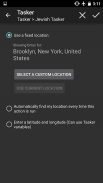







Jewish Tasker Plugin

Deskripsi Jewish Tasker Plugin
A Tasker plugin to get the Jewish/Hebrew Date and Zmanim. Add as an action in a Tasker task or profile. Choose a location. The action will create Tasker variables for the current Jewish Date.
- Creates Tasker variables for the current Jewish Date
- Hebrew or English text
- Long date description that includes the Parsha of the week, Candle Lighting times and special days (Rosh Chodesh, Channukah etc.)
- Zmanim available as variables
Some examples of things you can do:
- Display the Jewish Date on your lock screen or launcher using DashClock (https://play.google.com/store/apps/details?id=net.nurik.roman.dashclock) with DashClock Tasker Extension (https://play.google.com/store/apps/details?id=de.schluderer.apps.t2d).
- Make a custom Jewish Date widget with Zoom (https://play.google.com/store/apps/details?id=net.dinglisch.android.zoom) or Zooper Widget (https://play.google.com/store/apps/details?id=org.zooper.zwfree&hl=en)
- Get Jewish Date notifications
- Turn your phone on Shabbos mode (Silent, airplane mode, start a clock app etc.) at candle lighting time
- Make a custom Mincha reminder before sunset complete with a button to launch Mincha on your Siddur app
- Use a combination of IFTTT (https://play.google.com/store/apps/details?id=com.ifttt.ifttt) and a WeMo outlet (or any other WiFi outlet) to turn your phone into a Shabbos clock that can control your house lights.
Automate Tasker actions based on Zmanim:
- Create a new profile that runs at a set time
- Use the plugin to find the zman you want to automate at
- Store in a global variable (e.g. %candleLightingTime)
- Make a new Tasker profile with the time context and set the time to the variable you created
- Add any action you want for the profile
(Tasker needs to be in advanced mode for this)
Tasker is required: https://play.google.com/store/apps/details?id=net.dinglisch.android.taskerm
Note: This app does not have its own interface. You can find it in the Plugin section of Tasker when you make a new action.
</div> <div jsname="WJz9Hc" style="display:none">Sebuah plugin Tasker untuk mendapatkan Yahudi / Tanggal Ibrani dan Zmanim. Tambahkan sebagai tindakan dalam tugas Tasker atau profil. Pilih lokasi. Aksi ini akan membuat variabel Tasker untuk Yahudi Tanggal saat ini.
- Membuat variabel Tasker untuk Yahudi Tanggal saat
- Ibrani atau bahasa Inggris teks
- Panjang keterangan tanggal yang mencakup Parsha minggu, Candle pencahayaan kali dan hari-hari khusus (Rosh Chodesh, Channukah dll)
- Zmanim tersedia sebagai variabel
Beberapa contoh hal yang dapat Anda lakukan:
- Menampilkan Yahudi Tanggal di layar kunci atau peluncur menggunakan DashClock (https://play.google.com/store/apps/details?id=net.nurik.roman.dashclock) dengan DashClock Tasker Extension (https: // bermain .google.com / toko / apps / detail? id = de.schluderer.apps.t2d).
- Membuat Tanggal widget kustom Yahudi dengan Zoom (https://play.google.com/store/apps/details?id=net.dinglisch.android.zoom) atau Zooper Widget (https://play.google.com/ toko / apps / detail? id = org.zooper.zwfree & hl = en)
- Dapatkan Tanggal pemberitahuan Yahudi
- Matikan ponsel Anda pada mode Shabbos (Diam, mode pesawat, mulai aplikasi jam dll) pada candle waktu pencahayaan
- Membuat Mincha pengingat kustom sebelum matahari terbenam lengkap dengan tombol untuk memulai Mincha pada aplikasi Siddur Anda
- Gunakan kombinasi IFTTT (https://play.google.com/store/apps/details?id=com.ifttt.ifttt) dan outlet WeMo (atau setiap outlet WiFi lainnya) untuk mengubah ponsel Anda menjadi sebuah jam Shabbos yang dapat mengontrol lampu rumah Anda.
Mengotomatisasi tindakan Tasker berdasarkan Zmanim:
- Membuat profil baru yang berjalan pada waktu yang ditetapkan
- Gunakan plugin untuk mencari zman Anda ingin mengotomatisasi di
- Simpan dalam variabel global (misalnya% candleLightingTime)
- Membuat profil Tasker baru dengan konteks waktu dan mengatur waktu untuk variabel yang Anda buat
- Tambahkan tindakan apapun yang Anda inginkan untuk profil
(Tasker harus dalam mode lanjutan untuk ini)
Tasker diperlukan: https://play.google.com/store/apps/details?id=net.dinglisch.android.taskerm
Catatan: Aplikasi ini tidak memiliki antarmuka sendiri. Anda dapat menemukannya di bagian Plugin Tasker ketika Anda membuat tindakan baru.</div> <div class="show-more-end">

























